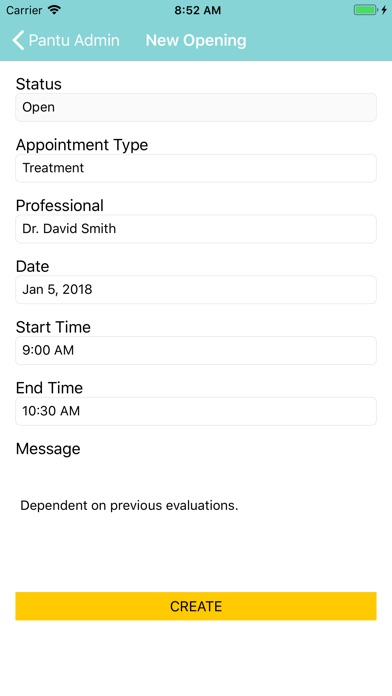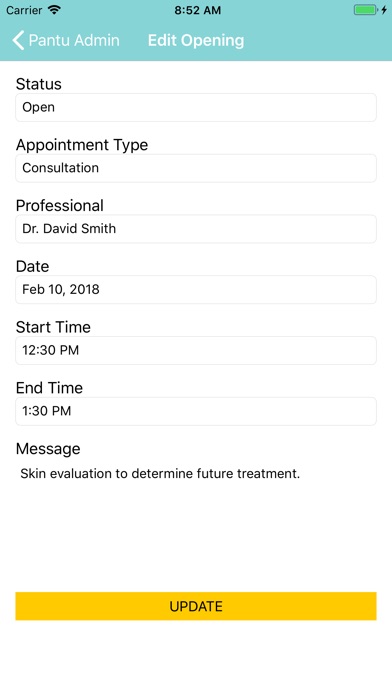Pantu Business app for iPhone and iPad
Developer: Prominent Technology, Inc
First release : 05 Jan 2018
App size: 27.28 Mb
With Pantu, your customers can subscribe to be notified about appointment openings. Pantu helps you fill your openings without hassling with the waiting list.
HOW TO USE PANTU BUSINESS
1. Register and setup your business at www.PantuForYou.com
2. Tell your customers that Pantu is the way to be notified of openings
3. Download, open, and log into the app
4. Click the plus sign to create a new opening
5. Click CREATE and wait for your customers to respond
PANTU FOR YOU BECAUSE...
* Your business is going well, but the revenue lost from cancellations and no-shows is more than annoying. We made Pantu for you.
* Managing a waiting list is time consuming and often not fast enough to allow you to fill the appointment. We made Pantu for you.
* You have been trying to establish a cancellation policy, but are afraid of losing customers. We made Pantu for you.